Pay Your Graduate Enrollment Deposit
Reserve Your Spot!
Effective Fall 2023 Term, to accept your offer of graduate admission to the University of Michigan-Dearborn, you will need to submit a non-refundable $250 Enrollment Deposit. This deposit is credited to your student account and applied toward your first term’s bill. Fully-funded PhD admits and current UM-Dearborn undergraduate students admitted into a 4+1/Accelerated Masters program are exempted. If you are a newly admitted bachelor's degree student (FTIAC/Transfer), please follow these instructions.
Most graduate programs* do not have a deposit deadline but you are encouraged to keep the registration timetable in mind. You will not be able to register for courses or apply for an I-20 (relevant to international students attending on a student visa) until the enrollment deposit has been paid. College of Business students requiring a math course as a condition of admission will need to pay the deposit prior to requesting a voucher for the math placement exam.
*The Clinical Health Psychology (MS) program requires acceptance of the offer and deposit within two weeks of receiving an offer of admission.
Once the deposit is paid, an automated process releases your registration hold the following day for credit card payments. Flywire payments may take a few more days to post. If you pay by Flywire, please contact the Office of Graduate Studies to have your hold released.
Ways to Pay:
- Via UM-Dearborn Application Portal
- Login with the username and password you created in order to view your application checklist and decision offer.
- Once in your portal, select "View Your Decision"
- Select "Reply to Offer"
- Select "Accept Offer"
- Follow prompts to pay the deposit via MasterCard, Discover, Visa, or American Express.
- If you are not ready to pay the deposit at the same time you accept your offer in the application portal, you can come back and do so later.
Via Flywire (allows students to pay securely from any country and any bank in their home currency, no intermediary bank fees, competitive rates). If you pay by Flywire, please contact the Office of Graduate Studies to have your Enrollment Deposit hold released.
- After viewing the instructional steps video in the Flywire link, begin the payment submission process and follow those same payment steps.
- Select your country. Follow the remaining prompts and steps to submit payment. The payment options, further instructions, and methods within will depend on the payment country selected.
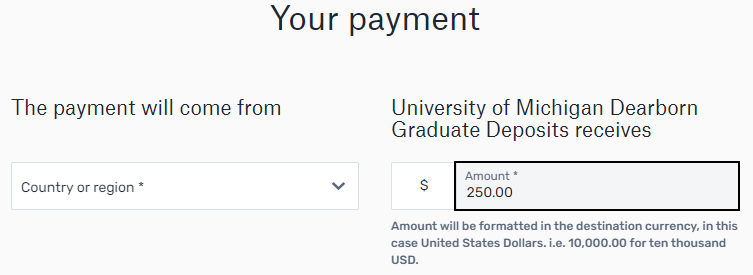
- Use the instant message chat features within Flywire for additional questions on making the payment. If there are difficulties confirming if the payment was submitted, wired, or delivered, direct questions to [email protected].
