CASL Advising Zoom Drop-in Queue
How to Join the CASL Advising Zoom Drop-in Queue
- From the CASL Advising & Academic Success Home page, go to Remote Drop-in Advising.
Click on Join the Drop-in Queue. This is what you will see:
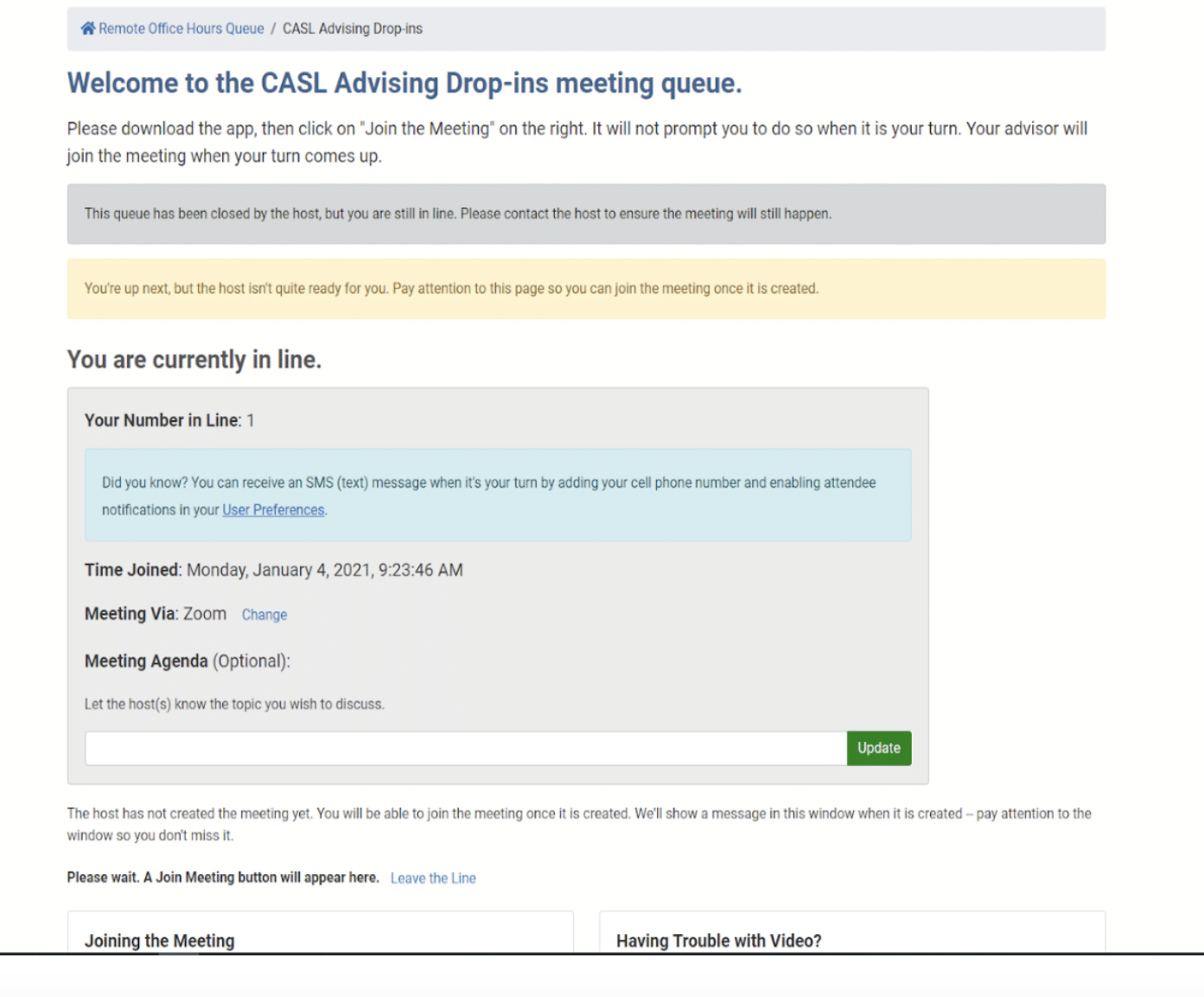
If you would like to receive a text message when it is your turn, you can add your cell phone number and enable notifications in User Preferences.
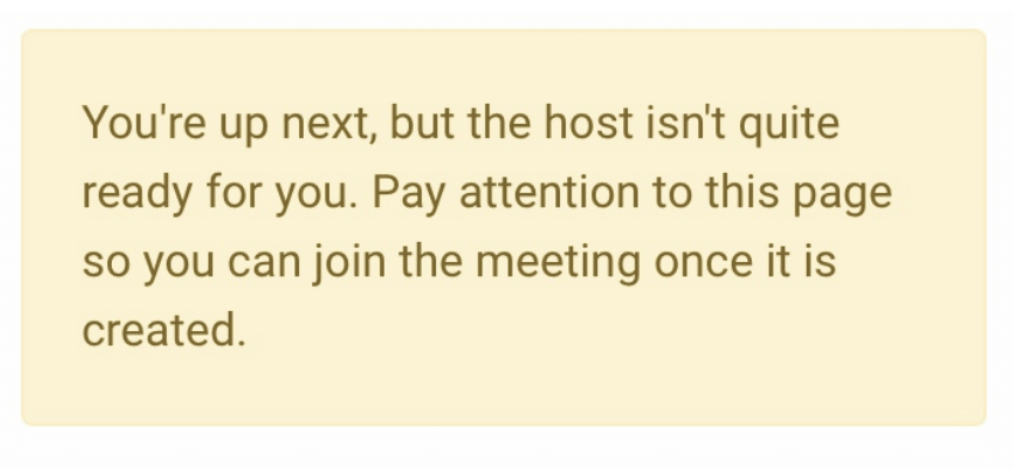
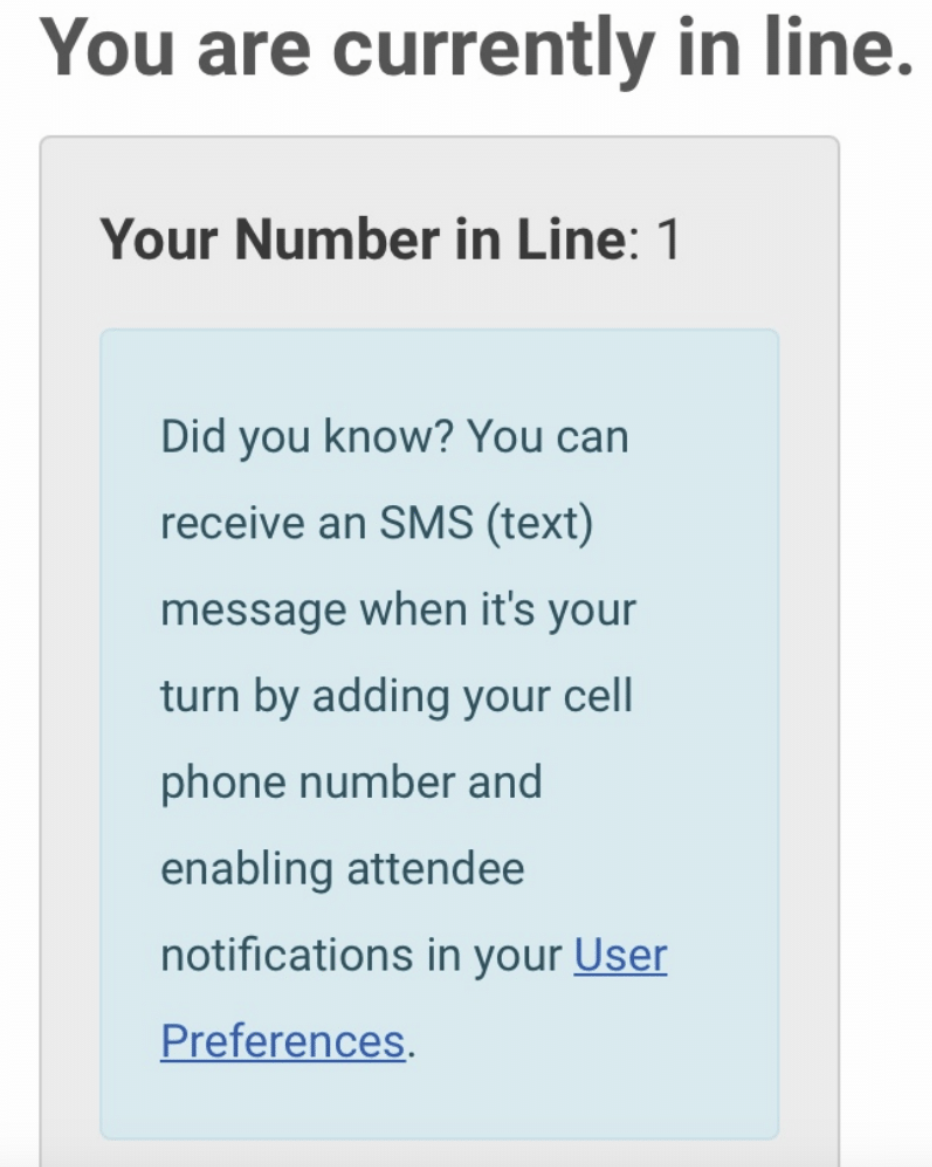
Once it is your turn, click on the yellow button “Join the Meeting”:
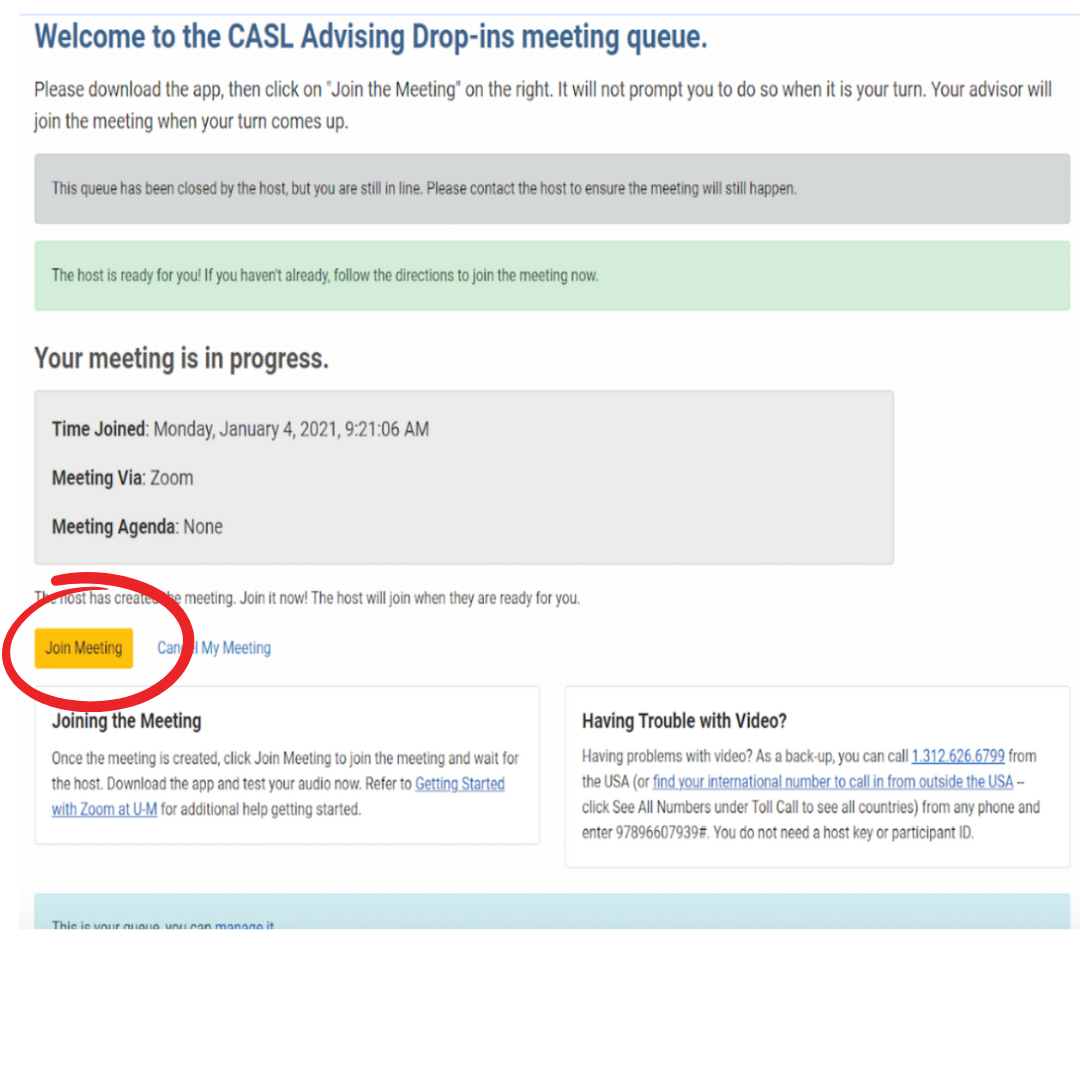
If you need to download the Zoom app, you will see the screen below. If you already have the app installed, click "Launch Meeting."
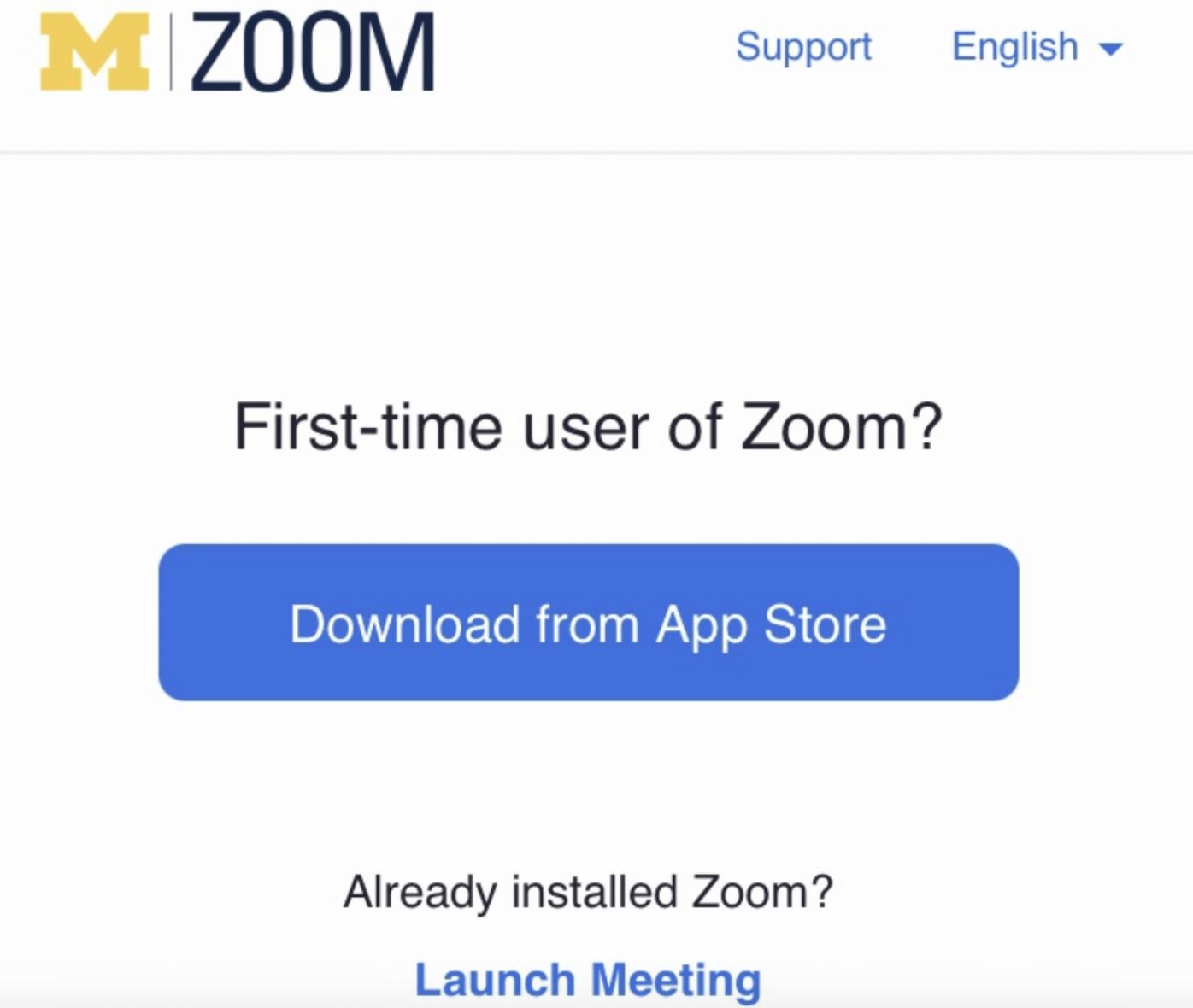
Click on "Launch Meeting":
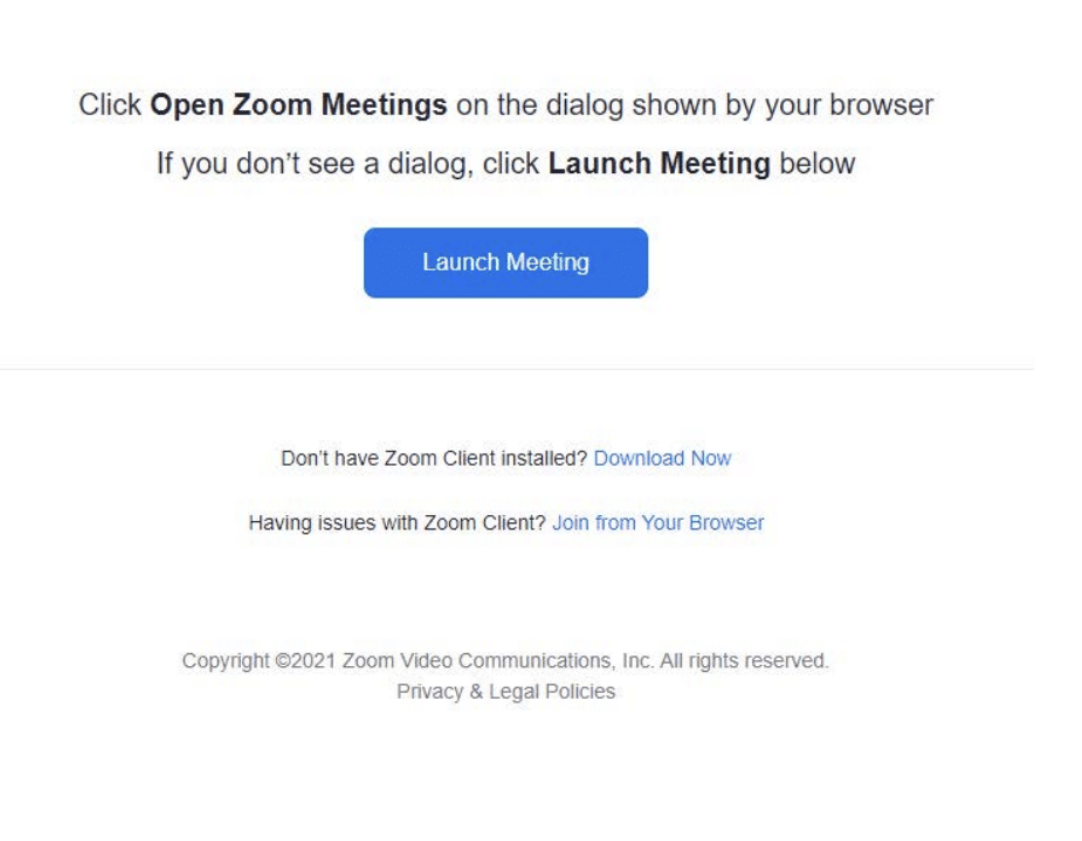
- Once your meeting is finished, click on the"End the Meeting" and close out of Zoom.
Advising and Academic Success
1039 - College of Arts, Sciences, and Letters Building
4901 Evergreen Road
Dearborn, MI 48128
View on Map
4901 Evergreen Road
Dearborn, MI 48128
View on Map
